The challenge starts with this image:
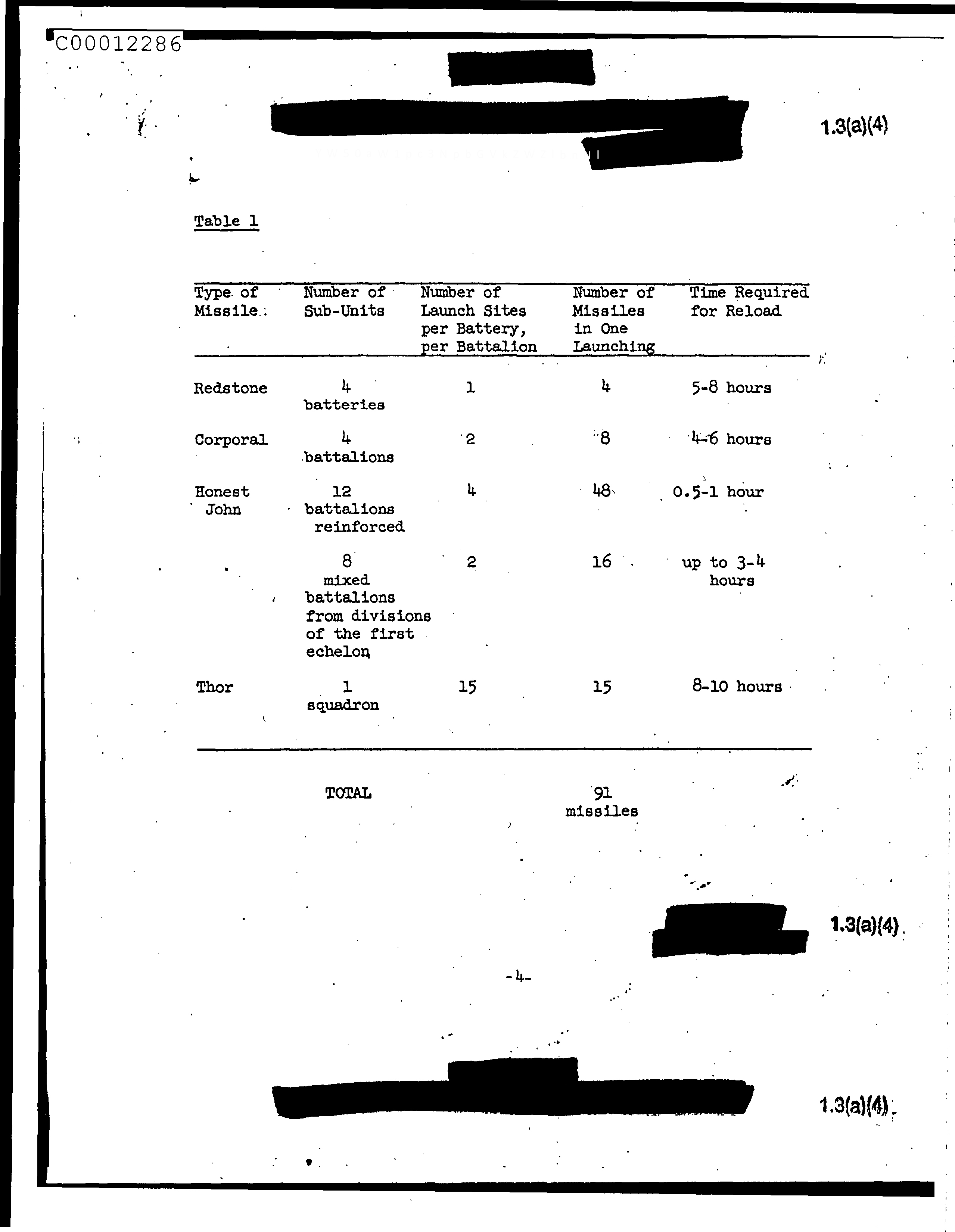
By modifying the saturation and the chroma hue of the image, we can see a string in base64:
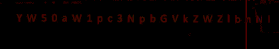
I then decode the base64 string:
echo -n "YW50aW1pc3NpbGVkZWZlbnNl" | base64 --decode
With this command, I get in output the value antimissiledefense
This value does not correspond to the flag, so I suppose that it will be used to retrieve the real information.
I decide to use the steghide tool which allows to hide or extract data in image or audio files.
So I run the following command using the passphrase during the interactive mode: antimissiledefense
steghide extract -sf classified.jpeg
The tool extracts the data and generates the file flag.txt.
All I have to do is display the contents of the file to retrieve the flag:
cat flag.txt
Flag : MCTF{cL@$Sif1eD_D0cUm3N7}